





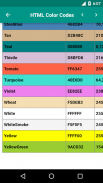




Computer Shortcut Keys

Description of Computer Shortcut Keys
Computer Shortcut Keys is an application designed to enhance user productivity by providing a comprehensive collection of keyboard shortcuts for various computer functions. This app is particularly useful for individuals who want to streamline their interaction with their devices, ultimately saving time and improving efficiency. Available for the Android platform, users can easily download Computer Shortcut Keys to access these essential shortcuts offline.
The application serves as a resource for both casual users and dedicated professionals, offering a wide range of shortcut keys that cover various software and operating systems. Users can find shortcuts for popular applications such as Microsoft Office, web browsers, and graphic design tools, making it a versatile tool for different tasks and workflows. This diverse catalog ensures that users can quickly locate the shortcuts they need, regardless of the task at hand.
In addition to its extensive list of shortcuts, the app boasts a user-friendly interface that allows for easy navigation. The layout is designed to help users quickly browse through different categories, making it simple to find specific commands. Each shortcut is clearly displayed, providing users with a straightforward reference that can be accessed anytime.
Computer Shortcut Keys promotes the idea of working smarter rather than harder. By utilizing keyboard shortcuts instead of relying solely on mouse interactions, users can perform tasks more efficiently. This shift not only reduces the time spent on repetitive actions but also minimizes the physical strain that can occur from extensive mouse use. The app supports users in developing muscle memory for these shortcuts, which can lead to increased productivity over time.
One of the practical features of the app is its offline accessibility. Once downloaded, users can refer to the shortcuts without needing an internet connection. This aspect is particularly beneficial for individuals who may work in environments where internet access is limited or temporarily unavailable. With the app, users have a reliable tool at their fingertips, ready to assist them in their daily tasks.
The app also encourages users to share their knowledge of shortcuts with friends and colleagues. By sharing the app, users can foster a collaborative environment where everyone can benefit from improved efficiency. This social aspect adds an engaging element to the experience, as users can discuss different shortcuts and tips, enhancing their collective understanding of computer operations.
For those interested in learning more about computer shortcuts, the app includes educational content that explains the benefits of using these keys. Users can gain insights into how shortcuts can improve their workflow and reduce the time spent on tasks. This educational component is valuable for those who may be less familiar with the various functions of their devices.
Moreover, Computer Shortcut Keys is regularly updated to include new shortcuts as software applications evolve. This commitment to keeping the app current ensures that users always have access to the latest commands and features. Regular updates also reflect the developers' dedication to enhancing the user experience and meeting the needs of their audience.
The app is designed to cater to a broad range of user skill levels. Whether a user is a beginner seeking to learn the basics or an experienced professional looking to refine their skills, there is something for everyone. The app's structured layout and clear presentation make it approachable for all users, promoting an inclusive learning environment.
Users are encouraged to provide feedback and ratings for the app, contributing to its ongoing improvement. This interaction between developers and users helps shape future updates and enhancements, ensuring that the app remains relevant and useful. User ratings can also guide potential new users in deciding whether to download the app.
In conclusion, Computer Shortcut Keys offers a practical solution for individuals looking to enhance their productivity through the use of keyboard shortcuts. With its extensive list of shortcuts, user-friendly design, offline accessibility, and educational content, the app serves as a valuable resource for anyone seeking to streamline their computer interactions. By encouraging sharing and collaboration, it fosters a community of users dedicated to improving their skills and efficiency. The app stands out as an essential tool for maximizing productivity in various computing environments.


























